Implementation of UsableNet Text Transcoder requires four steps as described below:
- UF identifies all main web servers that need to be transcoded and optimized.
- Annotations1 are written for the optimization of UsableNet Text Transcoder by UsableNet and then reviewed by client team.
The best way to think of the annotation process is a QA process. UsableNet goes through the UF site to address key issues for assistive users.
These include issues such as Javascript navigation or the more complicated areas of the site. UsableNet then uses their resources to "train" the transcoder to adapt and correct these issues in the text-only view without requiring UF resources to change the original code.
These annotations are simple xml rules that once written (again by UsableNet the team) will affect the text-only output. They are first applied to the public transcoder for UF to quickly review and confirm they work in the correct way, and then UsableNet has UF download and copy to the "annotation" folder of the local Transcoder server.
When the initial optimization is complete, UsableNet will provide the client team access to a live transcoder to review the annotations done. Client can suggest changes and then the final set of annotations will be ready. This stage typically takes four to six weeks. The UsableNet annotation team will optimize the ‘text only’ view to ensure ease of use for assistive and alternative technologies. - Add links to main pages - client web team needs to add links on their main entry pages2.
- Install Transcoder Application or, in the short term use managed service. Florida can plan to co-ordinate the installation of Transcoder (the application) during this annotation writing period (see point 2)3. Once the hardware and required software is in place this should take one day at most and UsableNet phone support is available to help with this process, if needed4.
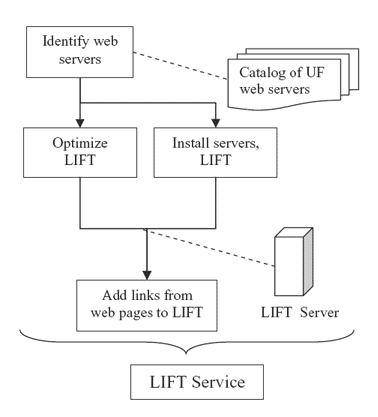
If for any reason the installation of Transcoder cannot happen in this initial period, Florida will be able to use the UsableNet managed service indefinitely while server installation is scheduled. In this case, (very simply) this would mean having to just change the href link in the "text-only" links on the home page and entry pages.
Additional Local Install information can be found athttp://transcoder.usablenet.com/tt/admin-help.html#install
Cost
Initial installation for LIFT will require the purchase of software licenses and hardware. The software license for LIFT includes the necessary support and optimization of the system.
| One-time | $53, 500 |
|---|---|
| Recurring | $7,400 |
Details of the costs are below.
Software, Customization and Maintenance
| Product | Type | Description | Price |
|---|---|---|---|
| UsableNet Text Transcoder | Unlimited Web Content | Text-only and accessible view of ALL UFL web content, excluding only instructional and enterprise applications | $10,353.59 |
| Each Additional Year Support | Includes support, updates, and optimization for users of assistive technology. | $9,678.35 |
Hardware
Information in the UsableNet Administration Manual makes it clear that it is preferable for this service to reside on its own servers. An adequate server system can be designed for $6500 per server. Providing for redundancy, the total for servers would be $13,000. There is no space for these servers on existing racks. CNS has standardized on Wright Line racks that cost approximately $2000. The rack will also need power (Geist 20 amp, facilities standards), a monitor, etc.
| Item | Price | Cost |
|---|---|---|
| Server X2 | $6500 | $13,000 |
| Rack | $2,000 | $2,000 |
| Misc. Rack Hardware | $1,500 | $1,500 |
| Total | $16,500 |
1. Annotations UsableNet Text Transcoder can be customized, on a website basis, so that it can produce pages that are even more useful than those that are produced b the default behavior of UsableNet Text Transcoder.
The kinds of customizations that can be implemented so far (but the list is being extended by UsableNet's engineers each day) concern addition or removal of elements included in pages, or the way in which elements can be rendered. The following list gives you an idea of a sample of what can be achieved:
- labeled navbars: UsableNet Text Transcoder can detect navbars (based on the way in which they are coded) and then it can render them with appropriate context information that substitutes graphical solutions used in the original page (for example, a global navbar can be automatically labeled with "Global navbar:" )
- skip-links around navbars: UseeablenetText Transcoder can detect navbars and automatically insert hidden (or visible) "skip-navbar" links
- form labeling: UsableNet Text Transcoder can automatically markup form controls and their labels
- textual alternatives: UsableNet Text Transcoder can automatically use ALT text for images and objects
- NOSCRIPT elements: UsableNet Text Transcoder can automatically use NOSCRIPT data for otherwise not accessible scripts embedded in pages
- form validation: UsableNet Text Transcoder can provide its own interface for validating form values (since transcoded pages are Javascript free) so that values UsableNet Text Transcoder submits to the web server are validated.
Such a customization can overcome some of the limits of UsableNet Text Transcoder, namely its inability to handle Javascript code that is used within a page, especially code for validating and submitting form values. (This problem is not due to technological limits of UsableNet Text Transcoder, but rather it reflects a fundamental limit for any conceivable computerized processing of Javascript code.)
Customization of UsableNet Text Transcoder is based on annotations, XML files that contain references to existing web pages and that supply additional information that is used by UsableNet Text Transcoder when transcoding the page. Via annotations you, as a webmaster, can easily add more power to the transcoder and specify how features of your website (for example forms) should be transcoded into true accessible pages. The power of annotations is that you don't need to change anything in the original web pages. UsableNet Text Transcoder will merge the original page and the annotations that refer to it and produce the resulting text-only accessible page.
